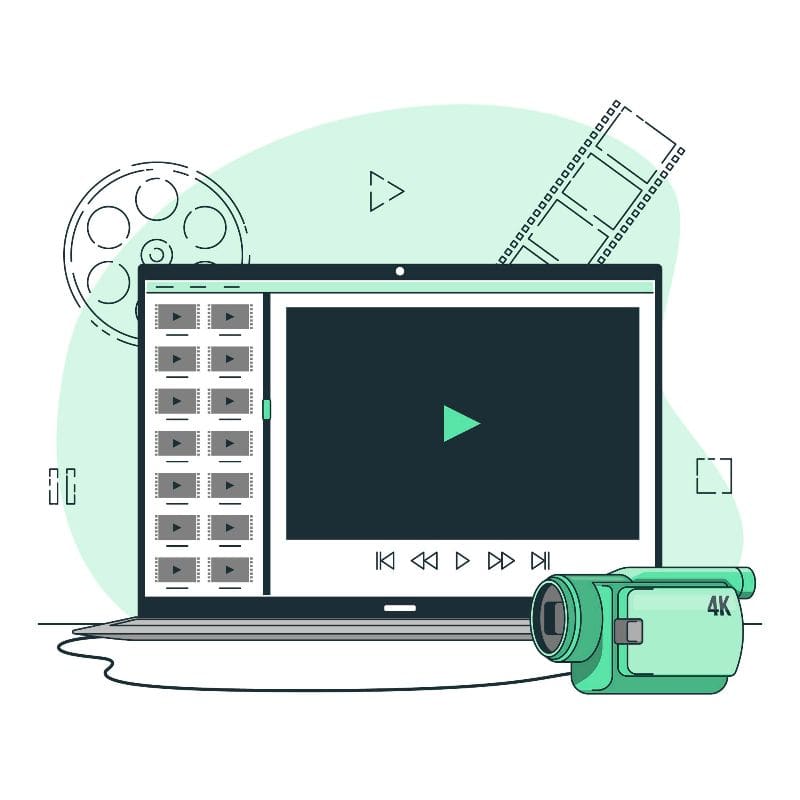H.265 (HEVC) is the new video compression standard, it’s the successor of the famous H.264 (AVC). HEVC offers the same level of video quality as AVC with better compression hence smaller size by taking advantages of new hardware capabilities. As we’re moving towards higher resolutions like 4K, 5K and 8K, file sizes are increasing rapidly which increases the need for an HEVC encoding for better file sizes. If you don’t have capable hardware, HEVC files might be choppy or fail to load.
Windows 10 does support HEVC but you need to download the HEVC codec that unfortunately isn’t free.
Fortunately, there’s another hidden official Microsoft HEVC extension that was intended for developers and device manufacturers, it is the exact same codec that will enable H.265 playback.
It used to be free but Microsoft later patched it in late 2020, now you need to redeem a code to use it. But there are still some workarounds to get this x265 codec for free.
How to download HEVC Extension for Free?
Method 1 : Browser & CMD
Copy and paste this link into your browser, it’ll prompt to launch Microsoft store, do it
ms-windows-store://pdp/?ProductId=9n4wgh0z6vhq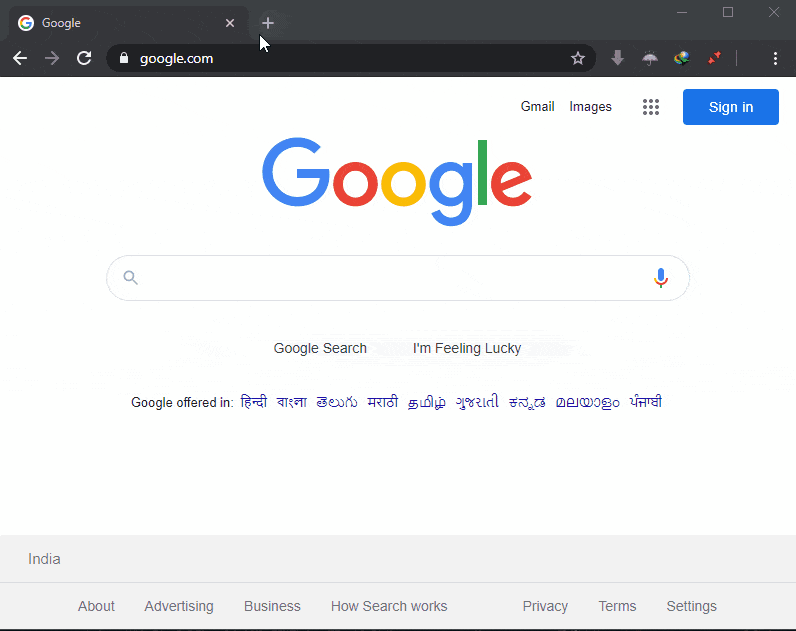
OR
Open windows command prompt (cmd), and type or paste this, execute
start ms-windows-store://pdp/?ProductId=9n4wgh0z6vhq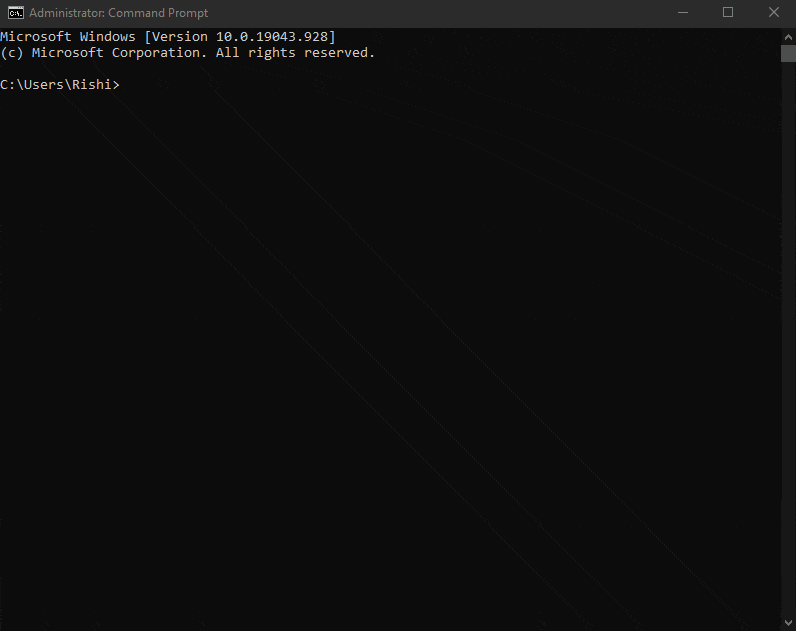
Method 2 : Archive Websites
You can also download the archived versions from Adguard Store or Free Codecs, be sure to download for the right CPU version, It has x86, x64 and ARM.
Download the .appx file and install it.
Link to Paste in Adguard Store:
https://www.microsoft.com/en-us/p/hevc-video-extension/9n4wgh0z6vhq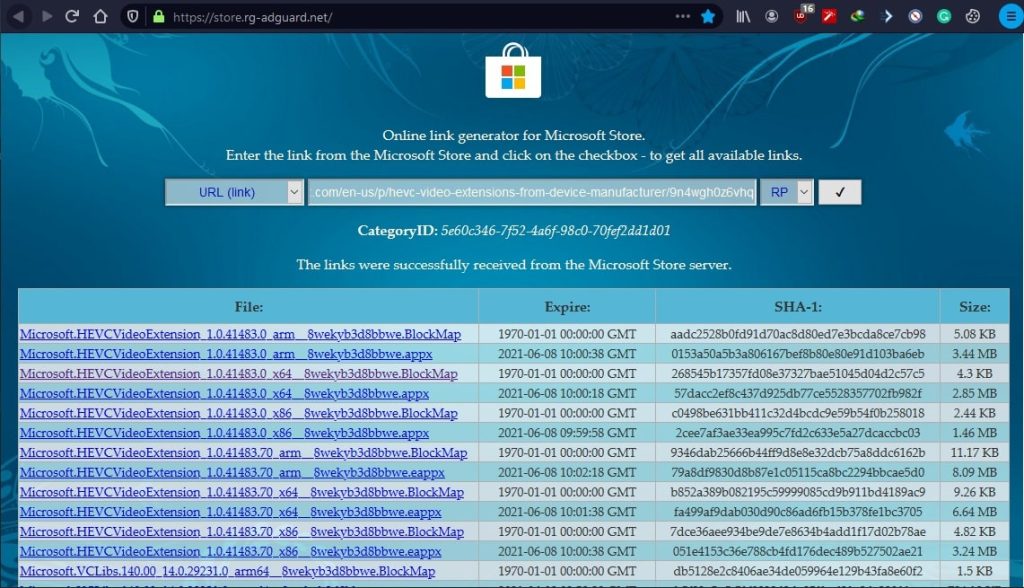
NOTE : If package fails to install, use prior versions.
Method 3 : Use an alternative Media Player
Default Windows 10 Movies & TV app is efficient and convenient but if you’re struggling with problems you should try different media players like
- VLC
- KM Player
- MPC-HC ( discontinued )
- Pot Player – During the install it will ask to install additional codecs, select “yes” then just uninstall PotPlayer and you will have the HEVC codec for free.
- GOM Player
- MPC-BE etc.
These players require no additional codec packs and support HEVC format out of the box.