Table of Contents
Bluestacks
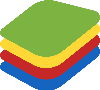
Bluestacks is the most popular Android emulator, it’s constantly updated and the most compatible emulator out there. It works on both Windows aswell as Mac OS.
It has 2Million+ games, macros support, multiple instances for playing multiple games simultaneously, realtime translation, scripting, high fps support, you can even spoof the device, video recording and screenshoting, and has many optimized games in it.
Because it has a lot in it, it feels bloated and very heavy. If you’ve a low end PC then this might not be for you.
Bluestacks is Oreo based and works on all versions of Windows. It’s very easy to setup and very easy to work with too.
MEmu

Memu is relatively new emulator but managed to quite make his name.
It is a lollipop based emulator and has support for both Intel and AMD platforms. Multiple instances for same or multiple games, smart controls for key mapping so the focus here is on gaming only and maybe that’s why it is available for Windows only. Premium version of MEmu offers disabled ads, more customization opetions and premium support.
Gameloop

Gameloop is created by tencent the developers of PUBG and COD Mobile, it is the successor of popular Tencent gaming buddy. It has over 100 million users and includes 1000+ games.
Gameloop as the name suggest is focused towards gaming only so its not suitable for general or business apps .
It has built in Anti-cheat engine for fraud protection, AOV engine for smooth gameplay, support multiple languages with customizable smart keyboard and smart controls. It is fairly simple to install and use.
Nox Player

Nox player is based on Android 7, supports multiple instances, macro recorder for script execution, keyboard control and mapping, install apps from play store and externally, run multiple accounts simultaneously .
Nox player supports all sorts of input including keyboard, mouse and gamepad.
LD Player

LD Player is new cool kid on the block. Running on Android Nougat (7.1) it features high fps gameplay, keyboard mapping, macros and scripting, multiple instances, gamepad support, RAM and CPU allocation and it’s constantly updated according to the feedback. Anyone running Windows can use be it Intel or AMD platform.
AndY

Andy lets you use your phone as a remote control, works on Windows or Mac, has multitouch support and a keymapper. It has very generic UI and might suit to a broader audience.
Andy works well with general and business apps aswell and many organisations use Andy for business purposes.
Although Andy was caught in malpractices recently I would still suggest to try this if other alternatives are not working out for you.
MSI App Player

MSI has its own emulator called App Player which offers seamless gaming experience between Mobile and PC.
It’s developed under partnership with Bluestacks so all the features of Bluestacks are present here including High FPS support upto 240 FPS, multiple instances to run multiple games at once, input from keyboard and mouse, and has over 1Million games for you to enjoy.
It comes preinstalled on MSI Laptops and desktops and runs on Android Nougat. It’s necessarily a Bluestack 4 repack with MSI’s own flashy gamery design.










